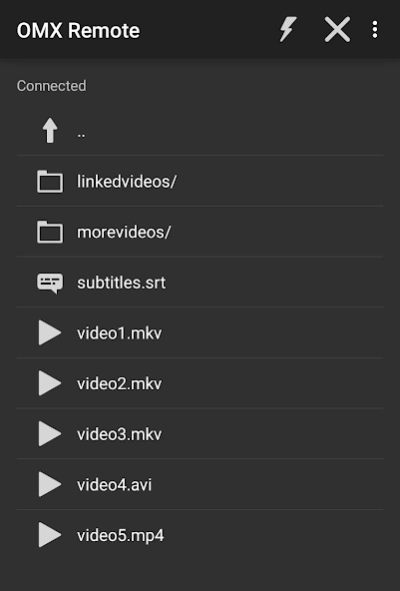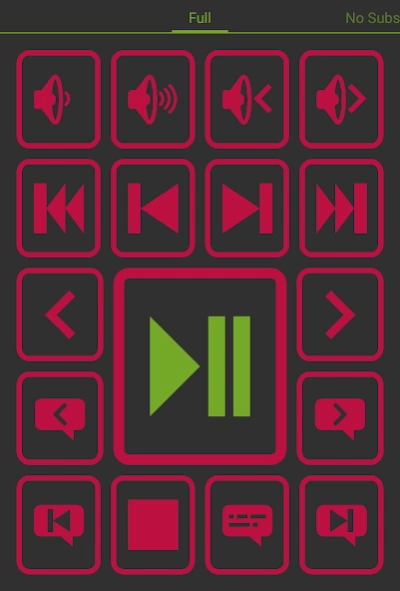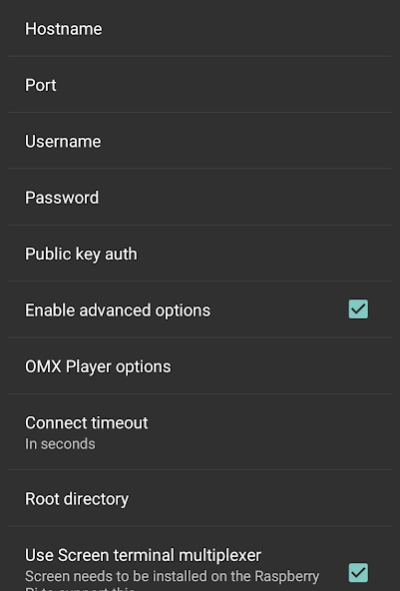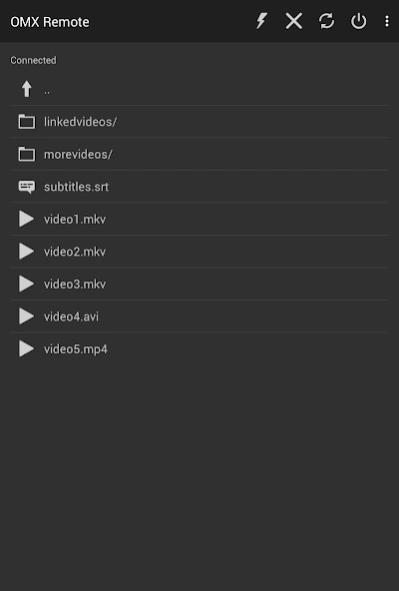OMX Remote (Raspberry Pi) 1.9
Free Version
Publisher Description
OMX Remote (Raspberry Pi) - Remotely control OMX Player on your Raspberry Pi.
Remotely control OMX Player on your Raspberry Pi.
If you don't own a Raspberry Pi, or you don't know what it is, keep moving, there is nothing to see here... If you do, stay tuned!
What is it?
- a simple way to watch videos on the Raspberry Pi with minimal overhead
- all you need is an SSH server (you will probably have this anyway) and OMX Player (naturally)
What is it not?
- a full-blown media player
- a generic SSH client
- a remote control for any other things on the Raspberry Pi, like GPIO pins, system monitor, etc.
I want to know more!
- large remote control for convenience, with alternative layouts
- supports hardware volume buttons
- keep browsing files while watching videos
- OMX Player connection running in the background to free up your device to do other things
- quick access to remote control via notification
- support for subtitles and multiple audio streams
- optional "screen" support to re-attach lost connections
- password based or public key SSH login
- support "killall" as a last resort to get rid of a running OMX Player that you somehow have lost control over (try the "screen" option if your connection is prone to drop frequently)
- reboot/shutdown and TV on/off functions for convenience
- integrated IMDb lookup (IMDb app needs to be installed)
- folder play, i.e. auto advance to next item
- URL play (add/edit/delete URLs manually, view/share URLs with OMX Remote from external app, configure multiple URL play commands)
- experimental playback of videos on device (share from Photos or Gallery app)
Help, I'm stuck!
- if you cannot get a file listing, try to log in to your Raspberry Pi using a generic SSH client with the same connection and user details
- if you get a file listing but cannot play any files, try to run OMX Player manually on the Raspberry Pi
- if that does not help, drop us an email
Oh, by the way, thanks for reading this far, and of course...
have a nice day ;)
About OMX Remote (Raspberry Pi)
OMX Remote (Raspberry Pi) is a free app for Android published in the Video Tools list of apps, part of Audio & Multimedia.
The company that develops OMX Remote (Raspberry Pi) is 10cars Software. The latest version released by its developer is 1.9.
To install OMX Remote (Raspberry Pi) on your Android device, just click the green Continue To App button above to start the installation process. The app is listed on our website since 2015-01-29 and was downloaded 5 times. We have already checked if the download link is safe, however for your own protection we recommend that you scan the downloaded app with your antivirus. Your antivirus may detect the OMX Remote (Raspberry Pi) as malware as malware if the download link to com.tencarssoftware.omxremote is broken.
How to install OMX Remote (Raspberry Pi) on your Android device:
- Click on the Continue To App button on our website. This will redirect you to Google Play.
- Once the OMX Remote (Raspberry Pi) is shown in the Google Play listing of your Android device, you can start its download and installation. Tap on the Install button located below the search bar and to the right of the app icon.
- A pop-up window with the permissions required by OMX Remote (Raspberry Pi) will be shown. Click on Accept to continue the process.
- OMX Remote (Raspberry Pi) will be downloaded onto your device, displaying a progress. Once the download completes, the installation will start and you'll get a notification after the installation is finished.